Plotagraph Review
What is a Plotagraph?
Think of those moving Harry Potter photos… It’s also a new word, so you’re super-excused for not knowing it! It simply means a “looping” photograph. You begin with a SINGLE image (not a movie file), like a JPG, and then you use Plotagraph to “animate” it. The resulting image is a repeating movie file that loops so smoothly, you can’t see the seam. There’s also some crazy new tech on there, like morphing and more.
You can see a bunch of examples on my Plotagraph page. Just hover over any one of them, wait for it to load, and then enjoy the animation!
Quick Review
It’s just amazing.
I’ve been using it since the early alpha days, and now I have all the versions: Web, iPad, iPhone and Android. The web one is by far the most powerful, and that’s the one I use the most. Full disclosure: I loved this product so much, I invested money in the company and am now a part owner. I don’t do that lightly! 🙂
Go Sign Up Now!
Here’s a link to the Plotagraph Pro website. Note there are also now, scaled down (but still very fun) versions on iPad/iPhone and Android. There are many pricing options and a subscription if you want all the powerful pro features. The price has come down a lot and I find it quite affordable.
Sample Plotagraph
Again, this was one of my still images from the past that I’ve brought to life with just a few clicks via Plotagraph.

A Sample Wedding Plotagraph
This was taken by my friend Jim Pollard. I then used Plotagraph Pro to animate the dress, her hair, and a bit of the clouds.

How do you make one?
Probably the simplest way is to watch my two videos below. The first video is how Plotagraph Pro works on Mac or Windows.
Basically, here’s what you do. Of course, you can make it more complex, but let’s start simple!
1) Import the image you want to animate
2) Choose the animation tool and “draw” arrows across the part you wish to animate. A long arrow means it goes fast; a short arrow will make that area go slow.
3) Choose “Anchor” points. These are parts you don’t want to move.
4) Click play, and watch your new creation in action!
5) Go make some adjustments, play with the speed, etc, etc.
6) Share it to Instagram, Facebook, or wherever you wish. They will automatically loop forever!
Skill Level Required?
Beginner! Anyone can make their first animated still photograph in less than five minutes.
Is this is a Cinemagraph?
No, not according to my definition. To me a Cinemagraph starts as a video file. Then you use a tool to “freeze” things. Cinemagraphs often have bad looping video bits because the video you capture has to be very clean and make sense when it loops back around. The beauty of Plotagraph is a) you don’t have to actually record a movie; b) you can use any past photo from your library or even stock images; and c) the looping is PERFECTLY smooth…
What are the differences between the various Plotagraph versions?
Plotagraph Pro for Mac/Windows
First, understand the Mac/Windows version of Plotagraph Pro is the most robust. It does 50x more things than the iPad/iPhone/Android versions, so I use it the most. Plotagraph Pro can be accessed via the website or a small downloadable app. The downloadable app for desktop/laptop does the exact same thing as the web interface, just without going through a browser.
Now, after you decide you want this one, there is ANOTHER decision to make! 🙂 It comes with three different pricing models based on how many features you want: Free, Pro, and Agency (I use Agency). It’s a monthly subscription and the more you pay, the more you get. Pretty simple. The free version seems “kinda” good, but they really limit the features you get. You can unlock more features but it’s better just to go ahead and pay to unlock all the features you want to use. And, you can upgrade/downgrade/cancel anytime!
Plotaverse
Plotaverse is the social element of the site where you can discover new artists and they can discover you! There is amazing creativity in there and I’m sure you’ll be inspired!
Plotagraph for iPad/iPhone and Android
Plotagraph + for iPad/iPhone and Android is a simple “lite” version of Plotagraph Pro. Although maybe it does everything you need! It has basic animation points, anchor points, a masking brush, and speed adjustments. It’s a quick and fun way to animate your photos on your mobile devices. There is also an export function that allows you to save it to your device. From there, you can share on any social networks you like and it will automatically loop.
Review and How-to Video for Plotagraph for Mobile
Here’s a video I made here in the studio that shows off the iPad version of Plotagraph. Note the interface may have changed a bit if you’re seeing this in the future. The iPhone and Android versions are pretty much the same.
Full Training for Plotagraph on KelbyOne
There is a new class (by me) over on KelbyOne with several lessons from beginner to advanced so if you need some extra help, check it out. (Use the coupon tratcliff20 to save $20 on the annual plan!)